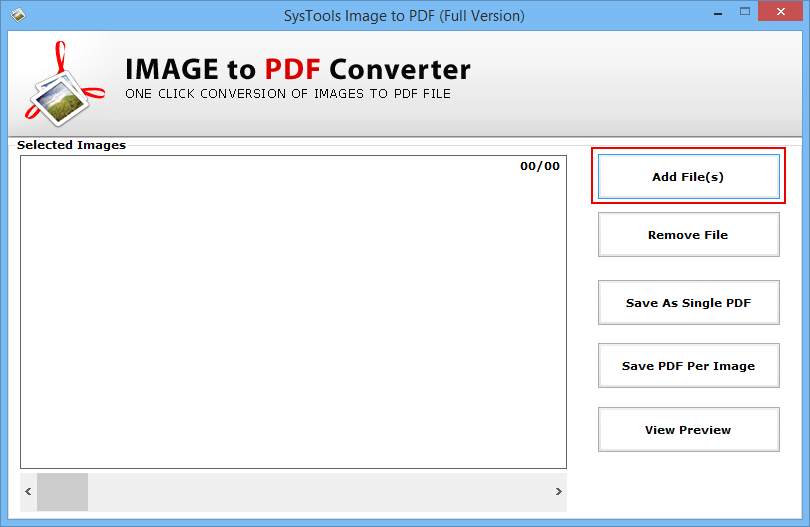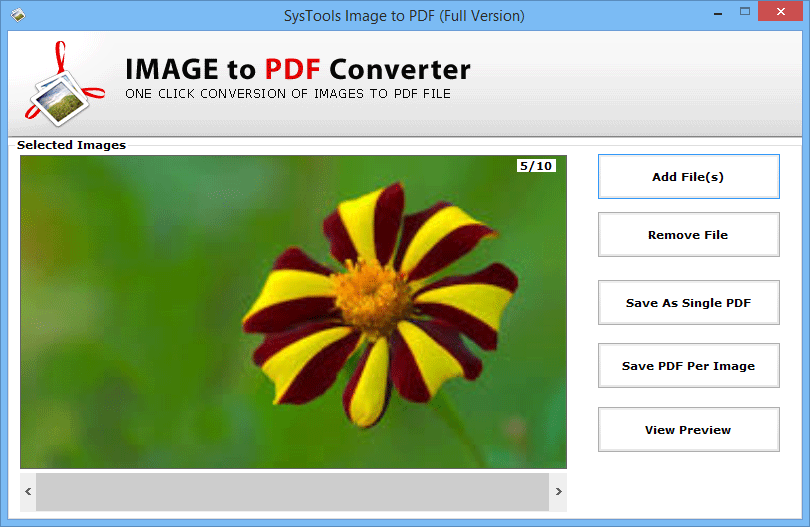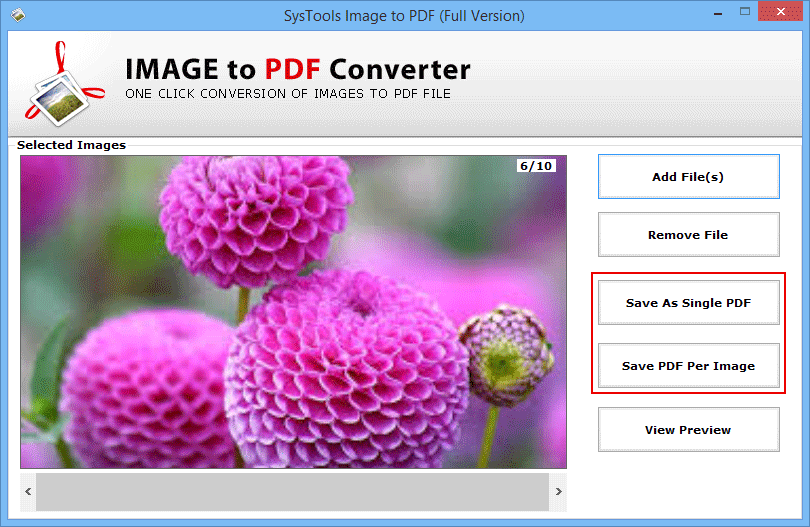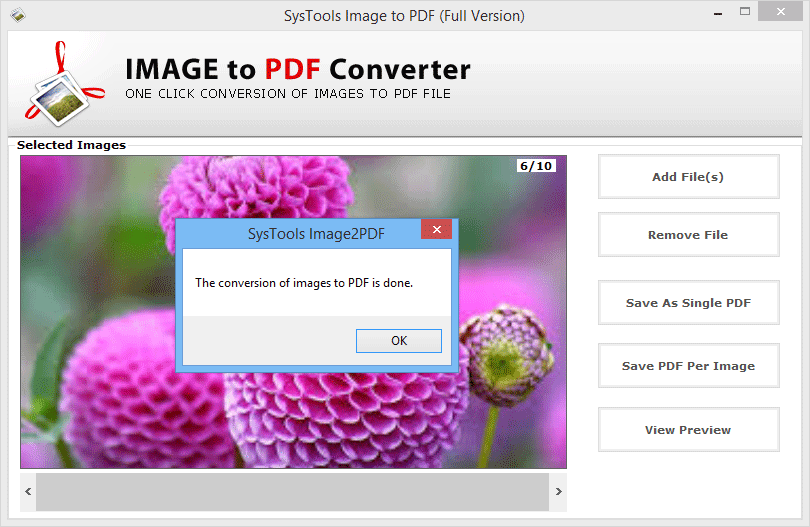Free Download
Image to PDF Converter Tool
A Creative Solution To Convert and Save all types of Images To Adobe PDF file Format
- Batch export facility to convert multiple Images to PDF at once
- Support all image types : GIF, JPEG, PSD, PNG, JPG, PCX, ICO & BMP etc.
- You can have a preview of the image to be converted to PDF format.
- Option to create a single PDF for all images or separate for every image
- Adobe Acrobat installation is not required to perform the conversion